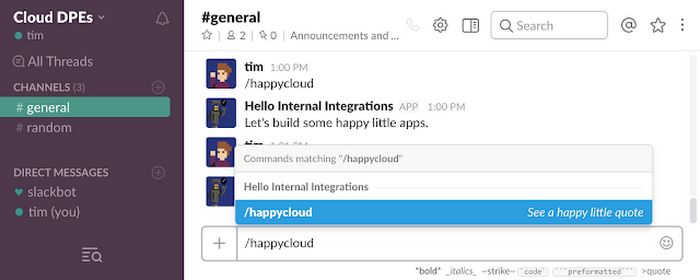TOC:
- What is this?
- The Hall of Fame
- The Hall of Shame
What is this?
Much as great literature, high art, or great music deserves praise, so does software. And I mean software in all of its forms - from robust bash scripts which hide in the internet’s shadows, to the expansive open-source projects known the world over, to weirdly helpful websites which refuse to run ads, and even to a select few high-gloss corporate products.
The Hall of Fame

The Hall of Fame is a running compendium of my favorite codes, tools, and websites to which I owe a great deal of saved time and praise. While it doesn’t include all the software I’ve ever found useful (e.g., things I use every day but have their problems), it does contain some which:
- have huge pros with respect to their cons,
- are elegantly written,
- aren’t all that well known (yet)
- are doing good in the world, thanks to the kind hearts of their developers, or
- simply work better than anything else!
Hopefully you, dear reader, find some of them useful too.
Hall of Shame
Then there is the HOF’s antithesis, the Hall of Shame: a list full of buggy, intrusive, resource-heavy, or otherwise appalling software which should simply be rm -rf’d off the face of the planet.

A quick disclaimer
If you find your favorite website/program/code in the Hall of Shame or the bane of your cyber-existence in the Hall of Fame, fret not. These are not expert reviews, just my opinions as a humble user and enthusiast.
And with that out of the way, enjoy!
The Hall of Fame
doi2bib
Added 10/5/2021
doi2bib is an online utility which takes a doi (whether it be a book, scientific article, data object, or other) and converts it into a well-formatted BibTeX entry. In the time I have been using it, it’s been pretty much flawless. It’s free, FOSS, fast, and awesome.
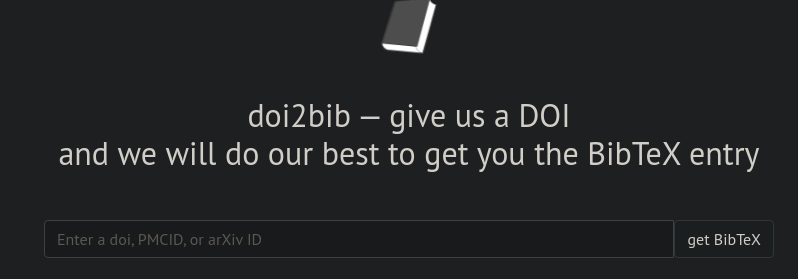
SciHub
Added 9/16/2021
SciHub is an online platform for making paywalled research papers available to any interested scientist.

albert
Added 9/04/2021
albert is a launcher for linux distributions. It’s pretty and fast and works well for file search, unlike GNOME’s launcher.
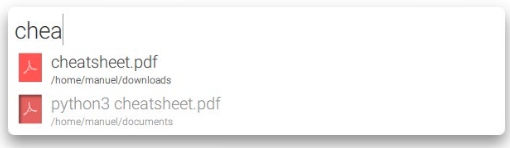
vaultwarden (formerly bitwarden_rs)
Added 6/20/2021
vaultwarden is a self-hosted fork of Bitwarden, a password management server, written in rust. It is efficient enough to run on something as small as a raspberry pi. Although it is a bit of a pain to set up correctly, you can run it in docker and back up your credentials as sql files to your hearts content. I love it because I have convenient access to secure passwords and my data is under my control (as opposed to an external service).
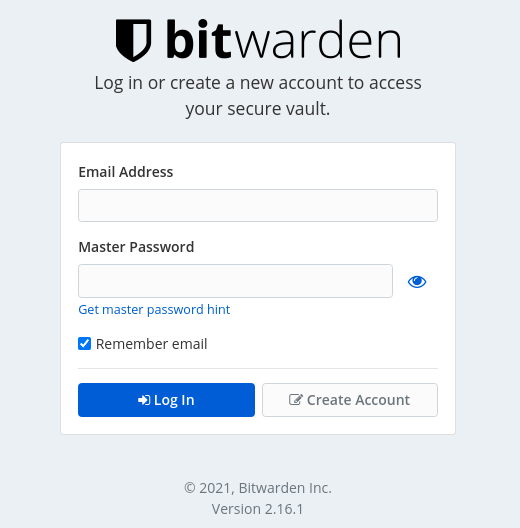
bpytop
Added 6/7/2021
bpytop is a stable and generally reliable system monitor tool for Unix systems. I use it across almost every device I have.
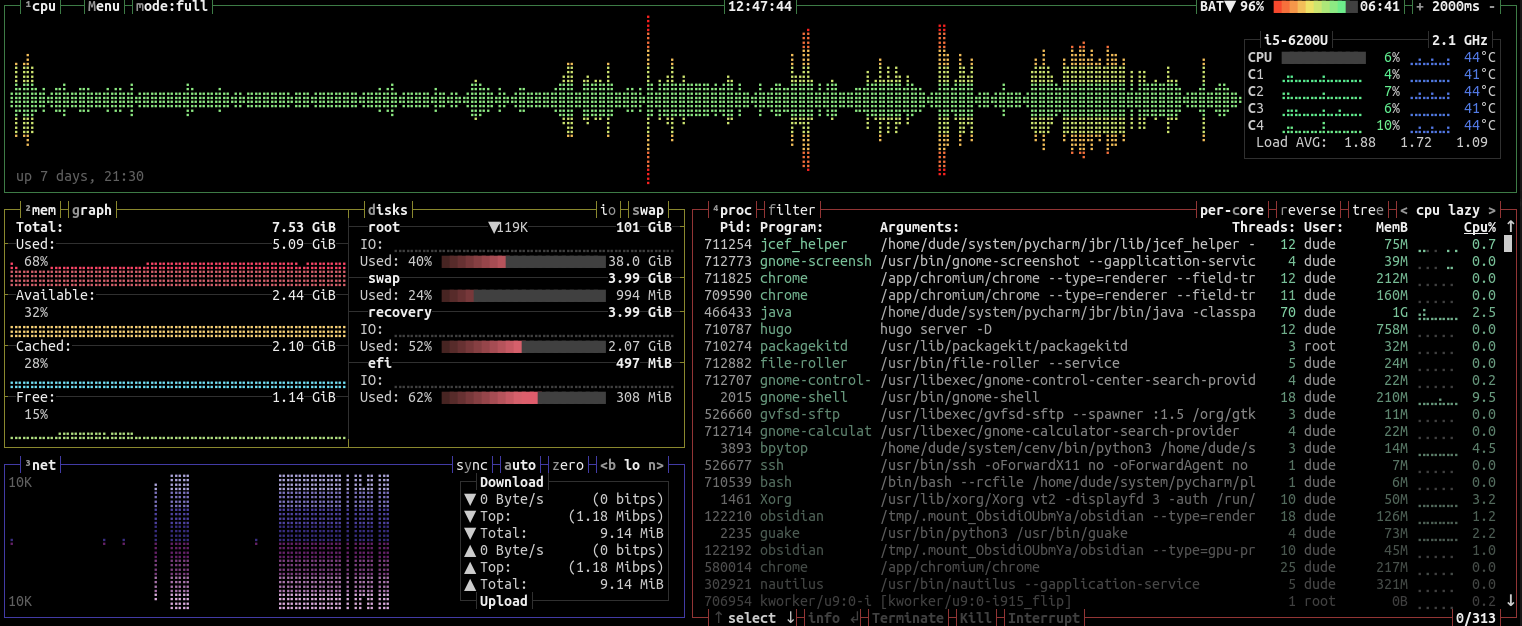
OpenAudible
Added 2/9/2021
OpenAudible is an open-source shareware ($12, as of 2021) application for converting Audible audiobooks into mp3 files.
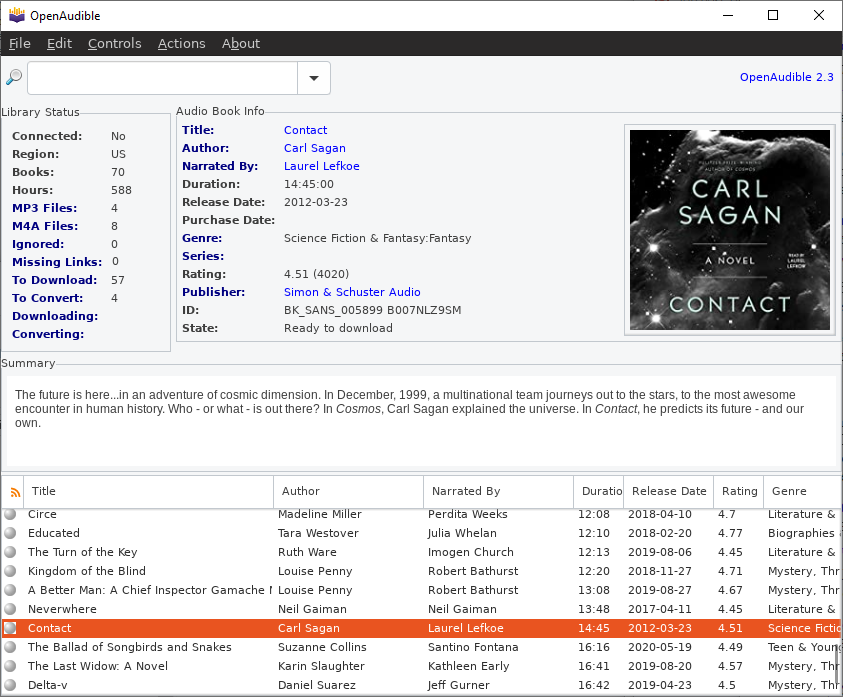 Image from the OpenAudible github repo: https://github.com/openaudlble
Image from the OpenAudible github repo: https://github.com/openaudlble
inxi
Added 2/9/2021
inxi is an minimal hardware information CLI. It works basically everywhere and tells you most of the things you need to know without too much info-spam (looking at you, lshw).
$ inxi -Fxz
System: Kernel: 5.8.0-7625-generic x86_64 bits: 64 compiler: N/A Desktop: Gnome 3.36.4 Distro: Pop!_OS 20.04 LTS
base: Ubuntu 20.04 LTS Focal
Machine: Type: Laptop System: LENOVO product: 20K4S0EB00 v: ThinkPad X1C 5th W10DG serial: <filter>
Mobo: LENOVO model: 20K4S0EB00 v: SDK0J40697 WIN serial: <filter> UEFI: LENOVO v: N1MET49W (1.34 ) date: 07/02/2018
Battery: ID-1: BAT0 charge: 40.6 Wh condition: 49.0/57.0 Wh (86%) model: SMP 01AV431 status: Charging
Device-1: hid-0003:17EF:60EE.0034-battery model: Lenovo TrackPoint Keyboard II charge: N/A status: N/A
Device-2: hidpp_battery_5 model: Logitech Wireless Mouse MX Master 3 charge: 100% (should be ignored)
status: Discharging
CPU: Topology: Dual Core model: Intel Core i5-6200U bits: 64 type: MT MCP arch: Skylake rev: 3 L2 cache: 3072 KiB
flags: avx avx2 lm nx pae sse sse2 sse3 sse4_1 sse4_2 ssse3 vmx bogomips: 19200
Speed: 500 MHz min/max: 400/2800 MHz Core speeds (MHz): 1: 500 2: 500 3: 500 4: 500
Graphics: Device-1: Intel Skylake GT2 [HD Graphics 520] vendor: Lenovo driver: i915 v: kernel bus ID: 00:02.0
Display: x11 server: X.Org 1.20.8 driver: i915 resolution: 3840x2160~30Hz
OpenGL: renderer: Mesa Intel HD Graphics 520 (SKL GT2) v: 4.6 Mesa 20.3.2 direct render: Yes
Audio: Device-1: Intel Sunrise Point-LP HD Audio vendor: Lenovo driver: snd_hda_intel v: kernel bus ID: 00:1f.3
Sound Server: ALSA v: k5.8.0-7625-generic
Network: Device-1: Intel Ethernet I219-V vendor: Lenovo driver: e1000e v: 3.2.6-k port: efa0 bus ID: 00:1f.6
..
Jellyfin
Added 2/13/2020
Jellyfin is a lightweight, no-frills, FOSS version of Plex/Kodi. I use it on my Raspberry Pi NAS to stream DLNA to our house’s PS4 (when Kodi and Plex wouldn’t work) as well as other devices around the house. It has a beautiful interace with very little frills and just works.
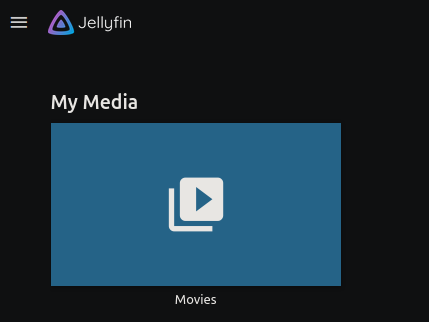
BookPlayer (iOS)
Added 2/13/2020
BookPlayer is an iOS-compatible open source and free (monetarily, not free as in GNU-FOSS) audiobook player. It has a gorgeous, minimal app and adding local files, whether they be a single audiobook mp3 or a hundred m4a’s, is a breeze. Highly recommended.
Pi My Life Up
Added 2/1/2020
Pi My Life Up is a website dedicated to project guides for the Raspberry Pi single board computer (SBC). The span and depth of their content is truly impressive - their site hosts literally hundreds of raspberry pi projects (many of them server/IT based, which I appreciate), and each of their guides is totally comprehensive - unlike most guides you’ll find in the top 10 results of a Google search for “raspberry pi [insert thing here] guide”. The authors of this site have obviously put a ton of hard work into the site and deserve all the recognition they can get.
P.S.: They also have several Arduino, Linux, electronics, etc. guides, but I think they’re mostly known for their Raspberry Pi articles (if the name didn’t let that on).

Notability
Added 12/12/2019
Notability is the best note taking app (incorporating handwriting) I have ever used. For people who have to write to learn (e.g., me), having a sustainable system for keeping track of notes is crucial. Notability allows me to do that, in addition to incorporating the typical Apple Notes-style notes (typing, checklists, images, etc.). The ability to export and backup automatically is a huge plus as well. Depsite being a commercial project with closed-source code, t’s a truly spectacular app and is worth every penny ($9.99 last I checked).
 My notes from my graduate thermodynamics final.
My notes from my graduate thermodynamics final.
Polybar
Added 9/22/2019
Polybar is an open source status bar for linux. Works well, easy to configure. Utilitarian. Looks good if you want it to. The three area of my polybar look like:
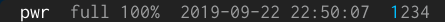

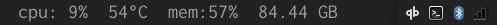
So at all times I have a view of the CPU usage, temp, memory usage, disk usage, network usage and signal, my current workspace, power consumption, etc (and it matches with my desktop theme!). You can do much better though if you put some time into it. Copy my config: link
Julia
Added 9/22/2019
Julia is an open soure programming language for scientific computing. You write it like MATLAB (i.e., it’s interpreted) and it can be as fast as C or Fortran. It’s easy to learn, has a lot of packages, and is very fast. I used it to run a Monte Carlo simulation when Python was orders of magnitude too slow. I’d wager Julia will play a growing role in scientific computing in the near future (watch out, R).
_ _ _(_)_ | Documentation: https://docs.julialang.org
(_) | (_) (_) |
_ _ _| |_ __ _ | Type "?" for help, "]?" for Pkg help.
| | | | | | |/ _` | |
| | |_| | | | (_| | | Version 1.0.4 (2019-05-16)
_/ |\__'_|_|_|\__'_| | Official https://julialang.org/ release
|__/ |
dmenu-extended
Added 9/22/2019
dmenu-extended is an open source dmenu … well, extension - for linux. Press alt + space and you have a nice bar to find files, executables, and more. I use it a hundred times a day on my linux machine. If you’re a Mac user, this basically has the same functionality as Spotlight, but is faster and more customizable. It has one job and does it well!
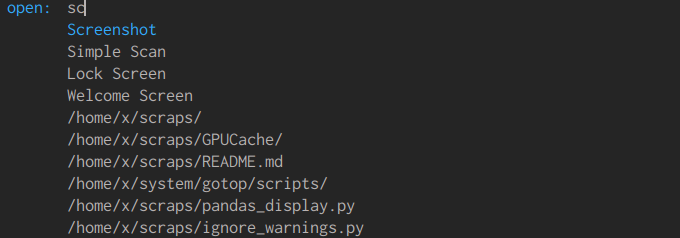
Notion
Added 9/22/2019
Notion is a workspace company (app and website) - think of a mix between Trello and a markdown editor, if you’re familiar with those. I was torn on actually putting Notion on this list because there are some major cons to using it - it’s closed source, pay-to-use (past a certain amount of data), and has some clunky bugs. Despite all these software transgressions I’ve found it so useful that it gets my props nonetheless. I use it to track my work and personal projects, keep track of the books I’m reading, and help organize my day. It also has capabilities far beyond what I use it for, such as collaborative online workflows, wikis, etc. It’s tremendously useful and I’d wager you could replace your favorite management tool with Notion (and no, this isn’t a paid promotion).
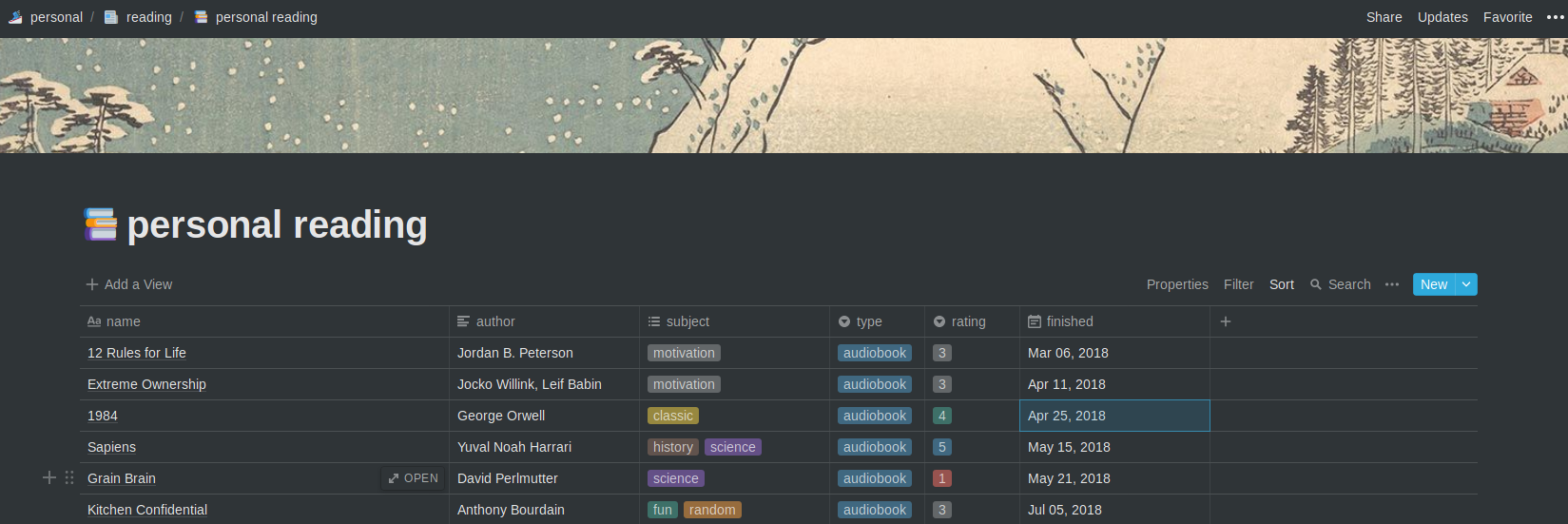
Draw.io
Added 9/22/2019
Draw.io is a website (and now desktop app!) for making flowcharts and custom graphics. It’s extremely easy to use and suprisingly versatile (once you get the hang of it). I use it for everything from making figures for papers to writing notes for classes. Here’s a figure I made for one of our research group’s projects using Draw.io:
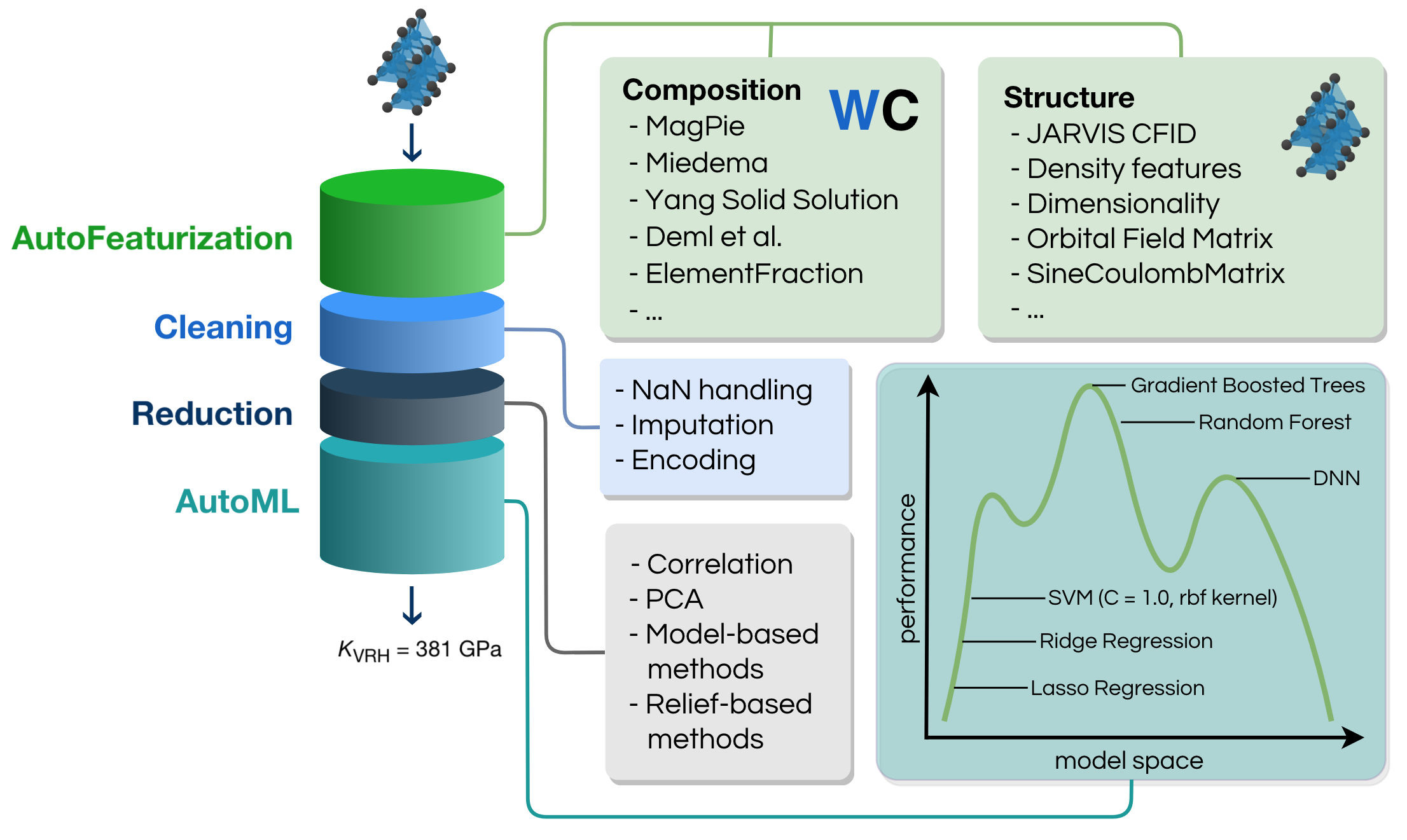
It supports Latex math typesetting and is resource-light even when manipulating huge diagrams. It just works™. In a direct comparison to something like Adobe Illustrator, it comes up short; but for a free application, it’s quite amazing.
Dark Reader
Adde 9/22/2019
Dark reader is a browser plugin for Chromium-based browsers that transforms regular webpages into dark mode webpages. What sets this plugin apart from the competitors is how easy on the eyes the colors are; other dark mode plugins display ultra-high contrast ratios (e.g., #FFFFFF on #000000) which are the reading equivalent of a staring contest with the sun, whereas Dark reader’s color inversions feel like reading e-ink. Also it is easily toggle-able via alt+shift+d!

The Hall of Shame
MongoDB Compass
Added 9/22/2019
Slow. Slow. So…slow (I’m looking at you, Electron framework). No dark mode. Passwords get voided for no reason if you are adding a connection and click away from the “Add Connection” screen. You have to click at least 3 times to open up another connection (i.e., to look at 2 dbs at one time). In general Compass is a frustrating application, made even more infuriating by the fact there are few competitive free alternatives. Do better, MongoDB. Do better.
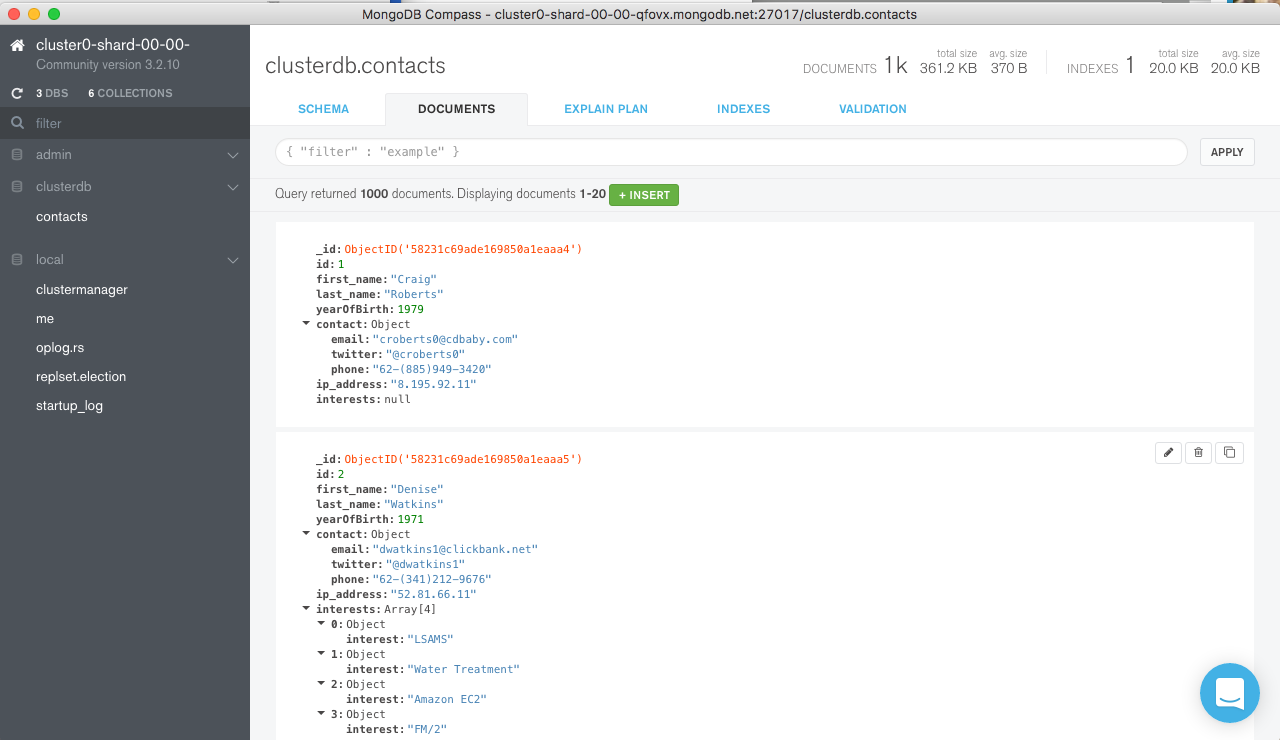
Slack
Added 9/30/2019
Slack should do essentially what IRC does: store short text conversations, and then retrieve them quickly when needed (along with the occasional image link). What does Slack actually do? Take eons to load text conversations, have integrations which are not helpful, implement an obtrusive way to switch between workspaces. Closed source. Admins can read all DMs. There’s no dark mode on the app, and the color schemes are disgusting. Search sucks. There are better open source alternatives (Mattermost, Zulip). If you are lucky enough to use anything else, I implore you to do so. Stop using Slack.